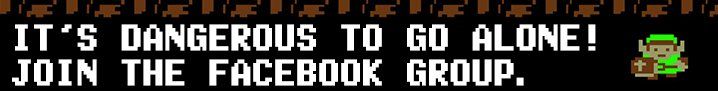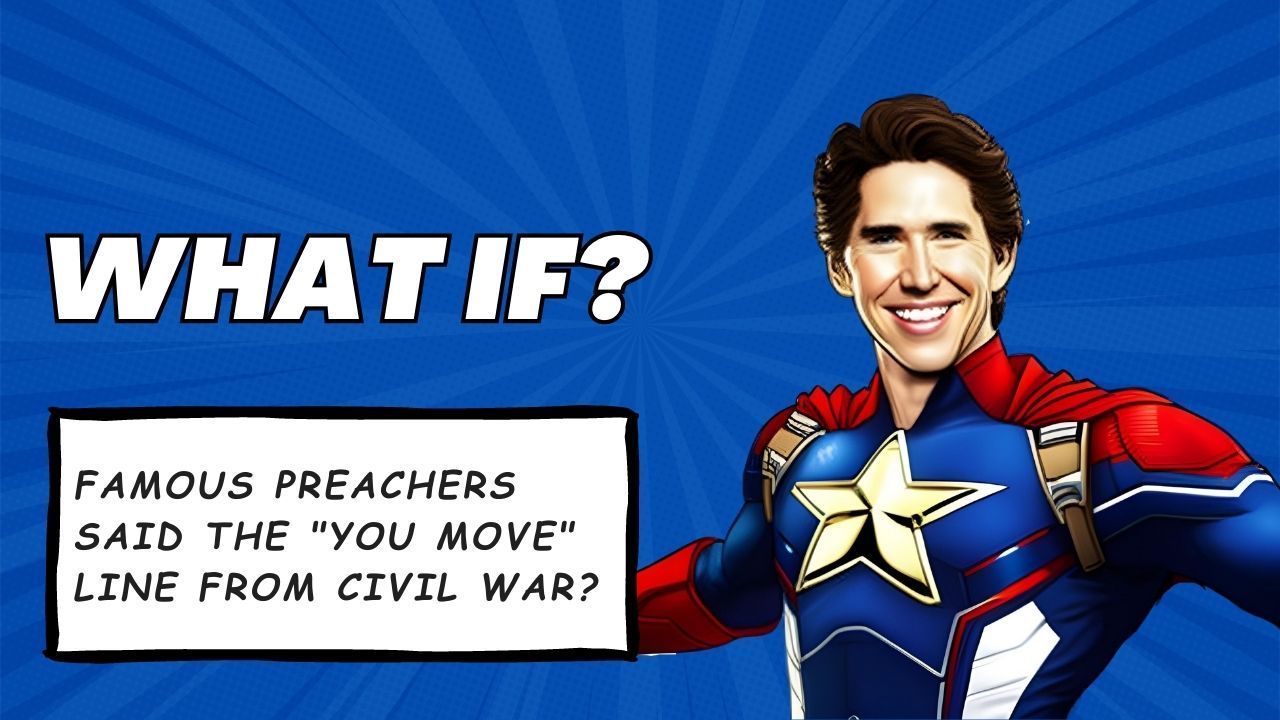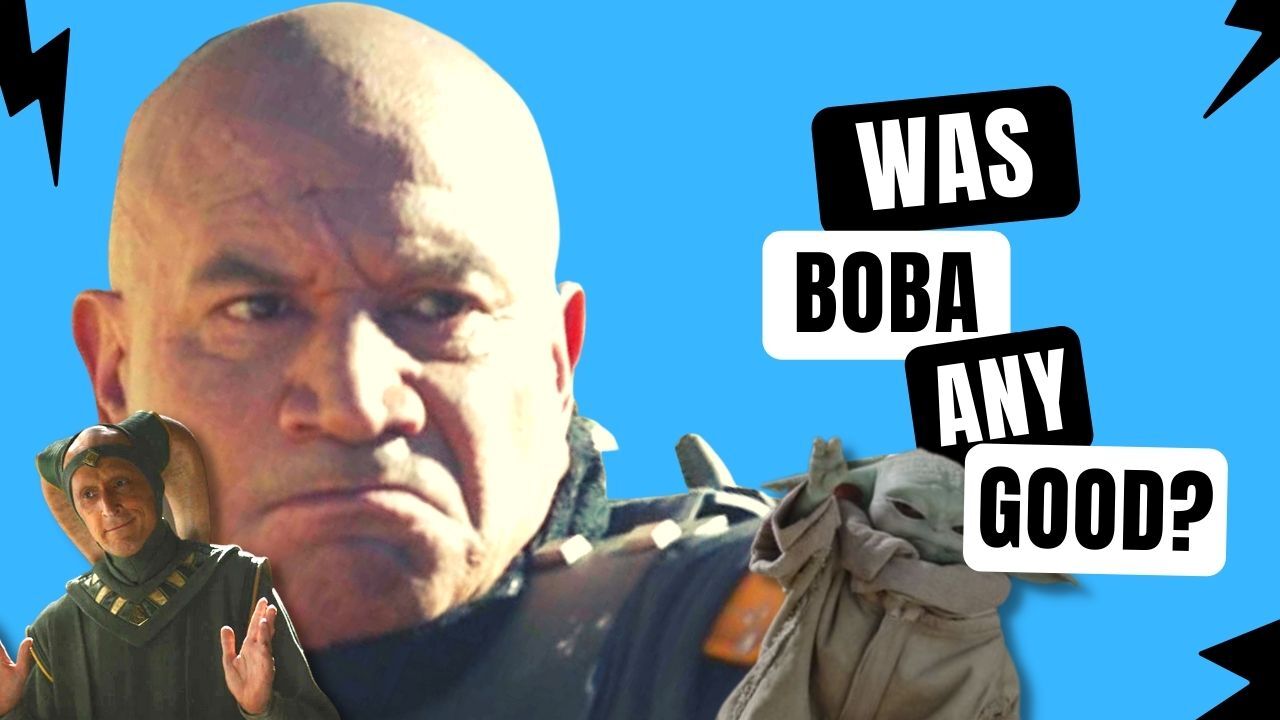Blog Post
Tabletop Simulator: A New Way To Game
Justin Nava • Mar 13, 2020

I’ve got a whole bookshelf full of board games collecting dust.
With work, family duties, kids and all their extracurriculars...there are seasons we all go through where you just can’t get people together to play a board game.
And what’s not to love about board games? Face-to-face interaction, strategy, maybe some backstabbing (thanks Munchkin)...you just can’t get the same kind of social interaction from anywhere else.
But you gotta clean the house, clear off the table, prep snacks, park in the street…
You could meet at the local gaming store (which I love to do)...but then schedules and commutes have to work out too.
I would prefer to do board games in person...but what if there was an alternative?
An alternative where you can play your favorite board games, with others, without setup/teardown…
Meet Tabletop Simulator
i first heard of Tabletop Simulator on Reddit.
I learned a little about it...then a week later made my $20 investment...and now I’m hooked.
Tabletop Simulator basically gives you a digital tabletop on which to play your favorite board games...interacting about as much as you could in real life.
You can move pieces, split decks, shuffle, stack...even flip the table…
After I watched the above tutorial, I gave it a try and fell in love with the physics and mechanics Berserk Games built.
And for only $20 bucks one time...this is a pretty solid investment.
A couple things I noticed right off the bat:
They give you the freedom to perform “unscripted” moves...you’re interacting with a board and pieces. That’s it. There’s no railroading and scripting that prevents you from doing things in real life.
If you’re playing Monopoly and roll the dice, you have to actually move your token to the correct spot on the board, draw a chance card, and do what it says.
So you really are playing the game vs. clicking a button and seeing what happens.
This isn't a "game app." It's more of a "game engine."
And because of that, you can play the game however you want, without waiting for developer updates and feature requests... you make the game happen, house rules included.
But the real way that Tabletop Simulator shines is the “mods”
Play Whatever You Want
Tabletop Simulator could have stopped at the basic games it provides...but you can actually BUILD YOUR OWN GAMES inside of it, and share it.
This means other board game companies (and their fans) can import assets of the game and create a digital version of the game.
You just dump the assets in, set them up as you would in real life, and then start playing.
You still have to know how to play the game. But once you learn, you just play.
One of my game group friends introduced me to Splendor. I would’ve never played it in real life...a gem collecting game? It sounded boring.
But on Tabletop Simulator, it was low risk to play it.
So I did...and I actually enjoyed it!
We dealt the cards and started playing.
The cards and gems were all there for us to start.
As I remember the session...the lines between digital and IRL are blurred because I mechanically had to play the game...just with a mouse instead of my hands.
BUT if you do know how to code, you actually CAN script certain pieces to interact with each other.
I played a game of Munchkin where we set the decks up and the game dealt each player hand for us.
Then there were buttons next to the decks to automatically kick the door and loot the room...all the actions you can take. PLUS there was a timer on the table for everyone to manipulate combat encounters.
Get The Party Started
Once you’ve got your game and friends ready, Tabletop Simulator lets you create a server room to host your game.
You can password protect it so only your friends can join, or keep it open and let anyone in.
Each player will need a copy of Tabletop Simulator to play, but only the host needs the actual game file.
Tabletop Simulator comes with it’s own voice chat for your games as well, but you can also just use skype or Discord voice chat.
A couple of great features I’ve come to discover in Tabletop Simulator:
- It auto-saves your games, so if you crash or disconnect, loading back in where you left off is easy.
- There is a rewind button so if you accidentally lose a card, knock a piece over, or bump a rolled die, you can recover where you were.
- You can create “save states” so you can have a quicker setup next time you play or replay scenarios if you lose.
- There’s a large community on Reddit and Discord so you can find others to play with at any time of day.
The Bad...
This wouldn’t be a review if I only talked about positive stuff...so let’s jump into the negatives.
Right off the bat...the biggest negative of Tabletop Simulator is it is a RESOURCE HOG.
On my somewhat brand new iMac...Tabletop Simulator crashes all my other programs. I jumped into a voice chat on Discord, launched TTS, and my discord immediately locked up.
So while you’re playing on your computer…you can’t do anything else unless you have a beast of a machine.
And if you’re on an older device, you’ll get some frames drop or lag while playing.
Finally, there is a bit of a learning curve, but it’s not steep.
The tutorial gives you everything you need to know to start playing most games. How to draw a card, flip a card, stack a deck, move pieces, etc.
And as you play a game, you’ll pick up on more things you can do...but I had to go to Google quite often to find shortcuts.
Final Verdict
I’m absolutely in love with Tabletop Simulator right now.
I joined a couple Discord groups, and in the evenings I’m on the lookout for games to jump into.
I’ve made new friends and played games I never would have tried in IRL...only to discover that I liked them.
If you love to play board games, but just don’t have the time to commute, friends to play with...or want to play a heavy game that you don’t want to setup/teardown...Tabletop Simulator might just become your best friend.
To Download Tabletop Simulator:
As far as I’ve seen, it’s only available through Steam.
If you haven’t heard of Steam, it’s like an app store for your computer.
It’s legit, just make an account, and you can purchase Tabletop Simulator from there.
TTS will also sync with steam, so your friends and their games are filterable when searching for games/rooms to play in.
Enjoy!
by Justin Nava
Founder of Nerd Pastors
Share
Tweet
Share
Mail
About Us
Nerd Pastors was founded to give Pastors and ministry leaders a place to let their faith and fandom intersect.